
the following images give an impression on how bacKgammon works and what it has to offer. clicking on the images shows actual size images.
The following image shows the main window of bacKgammon at the beginning of a FIBS game between hoefkens and djb. the following features are especially noteworthy:

the player list shows a wealth of information on the players currently logged into FIBS. the list can easily be sorted by any of the columns and the context menu of the players offers a variety of options - ranging from inviting to blinding.
in the past, users have complained that the player list of KFibs is too complicated - while it is true that the list is one of the more complicated windows, its appearance has not been altered for bacKgammon. if you don't like the context menu, don't use it. if you don't the like the whole player list, don't display it.

the chat window allows you to communicate with your opponents and other players on FIBS. it can be used to shout, talk, kibitz, whisper and leave messages. its use is rather simple and it automatically adjusts to the current game situation.
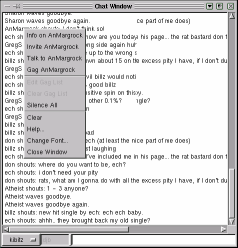
the configuration of bacKgammon is done through one unified dialog. expect this dialog to grow over time.

© 2000 by jens